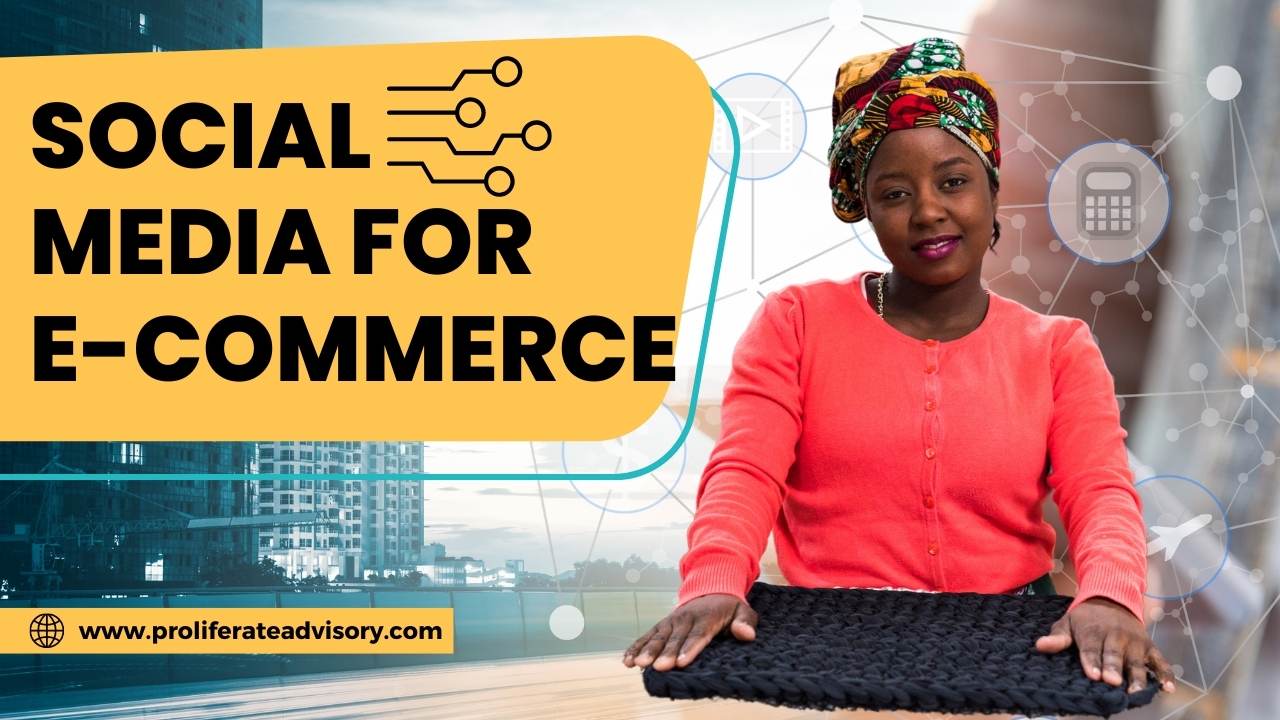What are the Header and Meta Tags for On a WordPress Website
- Isaac Aura
- E-Commerce, marketing, Website
- 0 Comments
If you have a WordPress website, you can easily fill out, edit and update these fields on your own. As your website designer, we will optimize every page on your site for your target keywords.
Now let’s take a look at what these things mean and how they can make a difference to your SEO campaign.
What is a Meta Tag?
The Meta tag is a 160-character description of the content of a webpage. It shows on search engine result pages if the description contains user’s search term.
Why is Meta Tag Optimization Important?
When optimized to relevant keywords, a meta tag description can attract clicks on search engines and bring traffic to your website or blog.
For best results, your meta description must contain 135 to 160 characters, and include well-researched focus keywords. Most importantly, it must feature a call-to-action to let users know what they should do next.
What is a Header Tag?
The header tag in WordPress serves to display the title of a webpage. In technical terms, the text that appears in section is what appears as the title of a webpage.
A header tag serves to enhance the look and feel of a website. The tag also assumes importance because it describes the purpose of a specific webpage not only to readers, but also to search engines.
The number of header tags is 6 in total, represented as , h1, h2, h3, h4, h5 and h6, respectively. Each tag represents the hierarchy of content presented within the tag. content carries most importance, and the least. Thus, header tags also specify the order of importance of text to both readers and search engines.
Header tags make content scanning easier for readers as they tend to read highlighted text quickly. For search engines, header tags specify text structure, which conveys the relevance of the page to user search term.
Why is Header Tag Optimization Important?
Optimization is important to be found by search engines. When you optimize your header tags using relevant keywords, search engines are more likely to fetch your webpage for readers, leading to better rankings and visibility on search engines.
How to Optimize your Header and Meta Tags?
One of the easiest ways to do this is to use Yoast, a popular plugin for WordPress websites to make them search engine friendly. Both free and premium versions of the plugin are available.
- Download Yoast SEO
- Choose the Snippet Editor Tool in Yoast meta box
- Choose Edit Snippet option
- Enter your Header content in the SEO Title field
- Enter your focus keyword in the Slug field
- Add your meta description in the Meta Description field
- Preview your title using Snippet Preview
Your focus keywords play an important role in making your header and meta tag optimization a success. A website design agency can make the process easier for you with its expert keyword selection process.
At Proficient ICT, we make the process still easier for you with customized websites featuring already optimized header, meta and alt tags. Call WordPress experts at our website design Widnes company today for more enquiries!